Tableau and CRM Analytics Articles
-
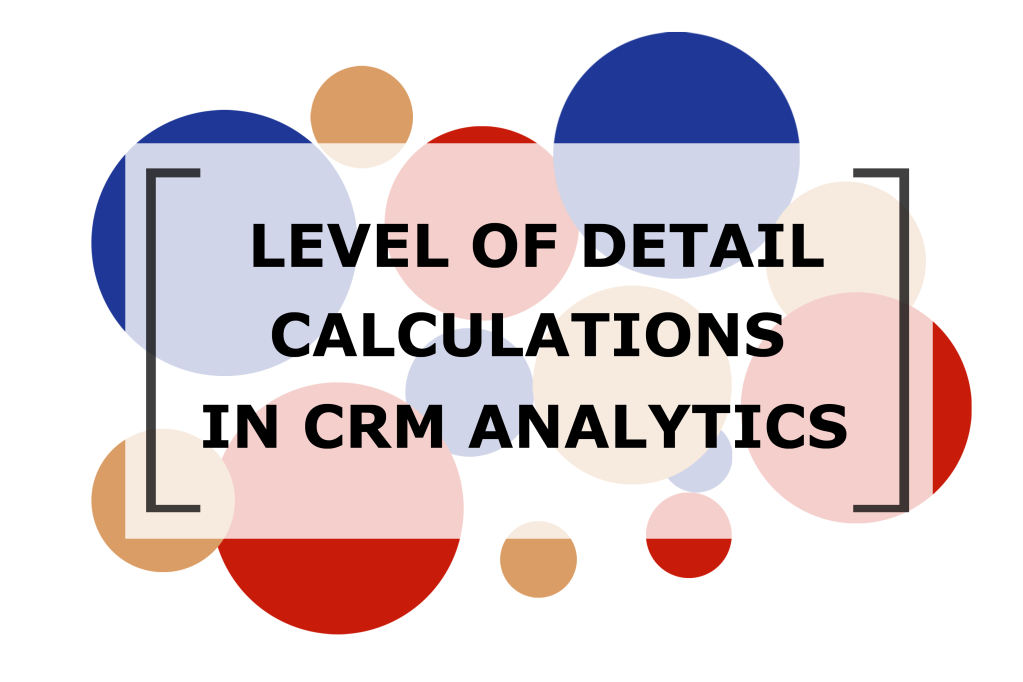
Creating Level of Detail Calculations in CRM Analytics
If you’ve worked with Tableau, you’ll know that Level of Detail calculations are one of the most powerful features in all of Tableau. They allow you to complete complex, multi-granularity calculations within the same view. CRM Analytics however, doesn’t have a direct comparison to the functionality of a Level of Detail calculation. Don’t worry though,…
-
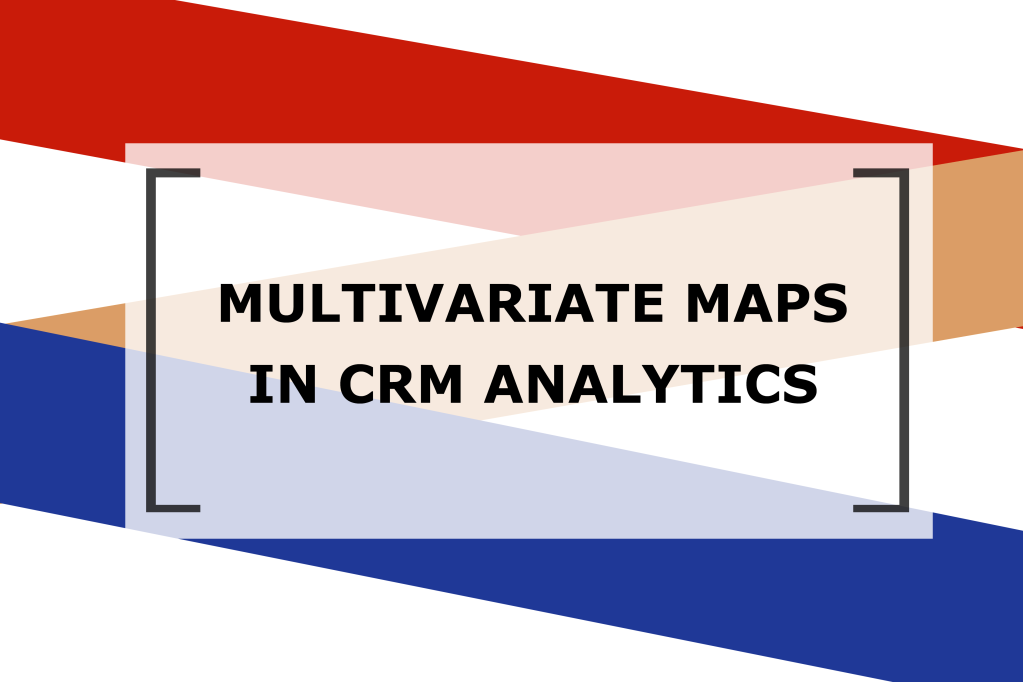
Multivariate Maps in CRM Analytics
One of the most overlooked features provided by CRM Analytics is the ability to create maps! On the surface, it looks like you can only create simple, single value analysis within CRM Analytics maps, but that’s not true. If you get creative, you can create multivariate and more advanced maps with just a little bit…
-
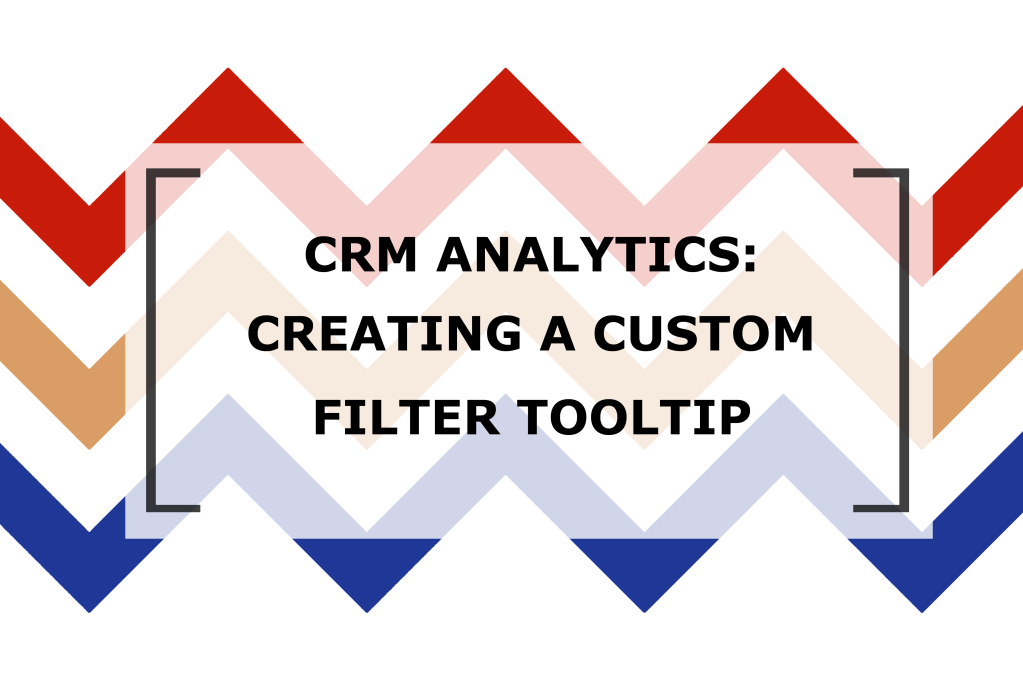
CRM Analytics: Creating a Custom Filter Tooltip
Will Heikes One of the great things about CRM Analytics is that it’s so easy to slice and dice the views you create within your dashboards. You can apply filters for dates, measures, and dimensions, as well as toggle between different values to customize your dashboard as much as you’d like. With all this customization,…
-
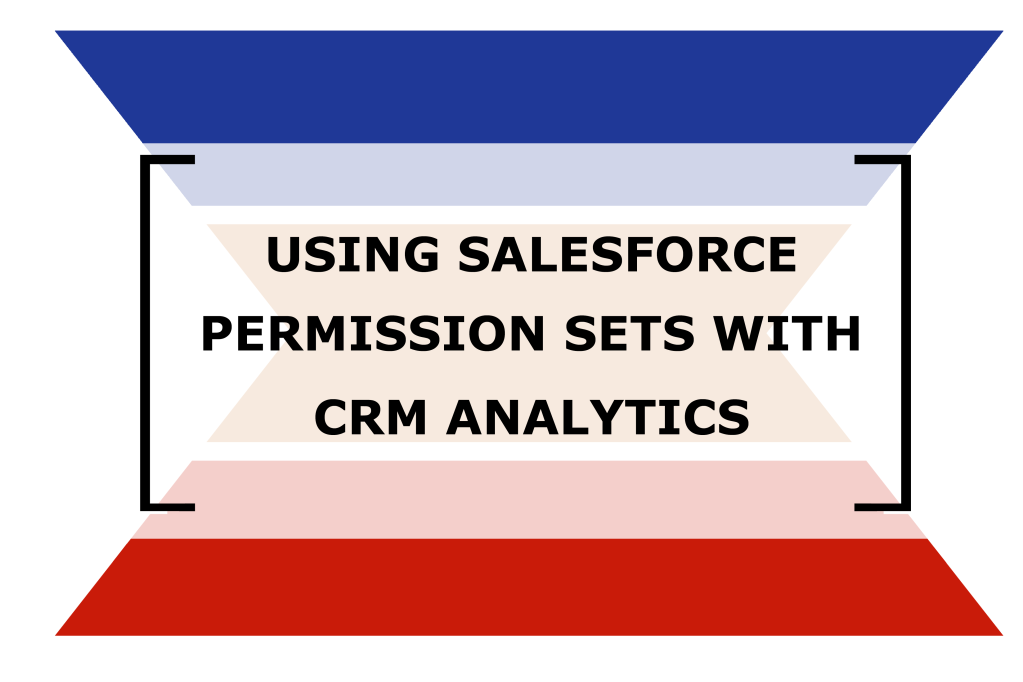
Salesforce Permission Sets and CRM Analytics
Will Heikes For someone who’s main passion is designing beautiful dashboards, some of the administrative parts of Salesforce and CRM Analytics can be a bit confusing. One of the areas I got tripped up the most was related to Salesforce Permission Sets, Licensing, and just basically granting users access to view my, of course-beautiful, CRM…
-
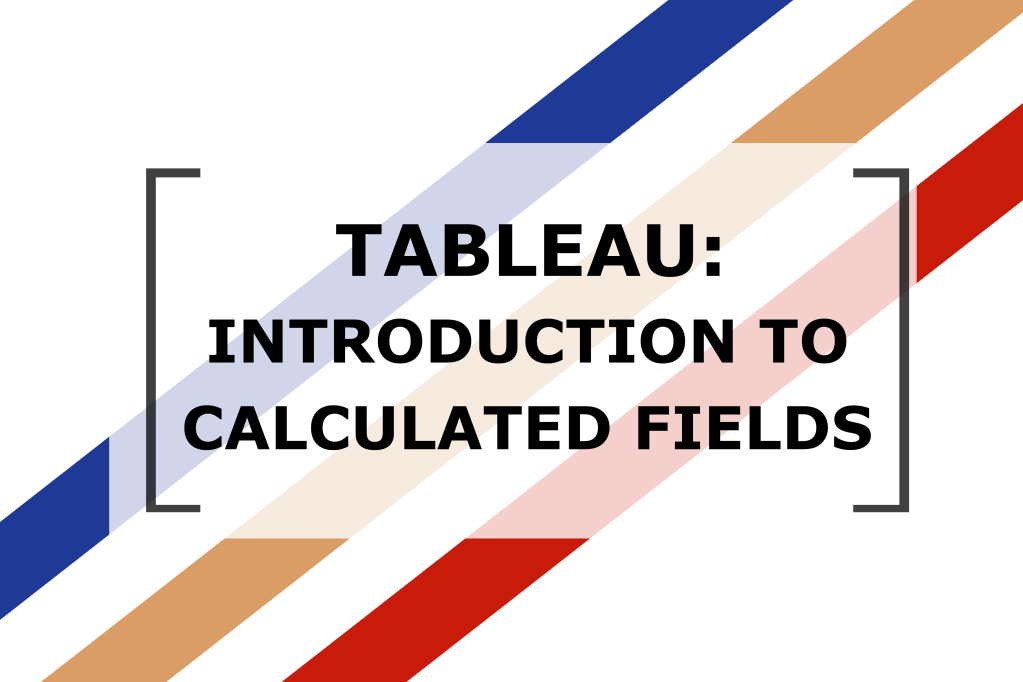
Tableau: Introduction to Calculated Fields
by Will Heikes One of the concepts that I struggled with when I first started working with Tableau were calculated fields. If you’ve worked with SQL or data visualization tools like CRM Analytics, but have never ventured into Tableau, calculated fields may seem a bit backwards, but I’m here to tell you that you can…
-
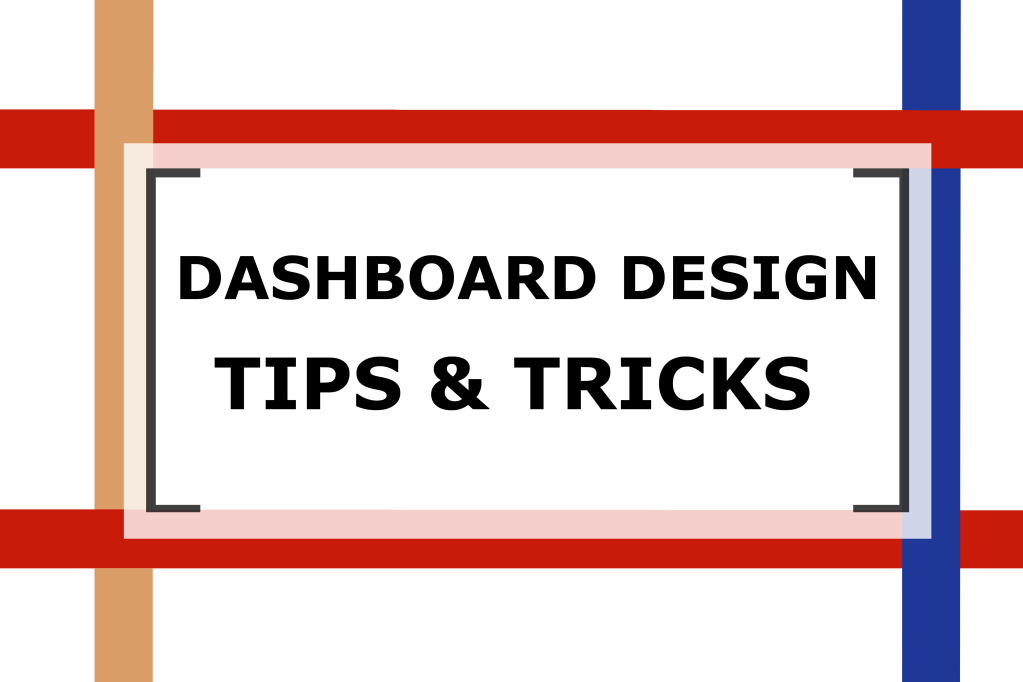
Dashboard Design Tips and Tricks
Will Heikes One of the most important aspects of building analytics dashboard. is to build clear and useful dashboard. If your dashboard is poorly laid out, or hard to understand, users will quickly give up on the dashboard and find another way to answer the questions they’re looking for. Today, we’ll be going through a…
-

SAQL Deep Dive: CoGroups and Unions
by Will Heikes Over the past few weeks, we’ve explored several functions native to SAQL (Salesforce Analytics Query Language), the coding language of CRM Analytics. This week, we’ll be taking the next step with SAQL, discussing additional functions and statements that can take your code to the next level. Today, we’re focusing on combining datasets…
-

SAQL Deep Dive: Advanced Grouping
by Will Heikes Last week, we looked at using date functions within SAQL in CRM Analytics. Today, we’ll continue the deep dive into Salesforce Analytics Query language, by exploring the benefits of Advanced Grouping in SAQL. We’ll explore two scenarios that can highlight the benefits of using SAQL for advanced grouping. If you’re familiar with…
-
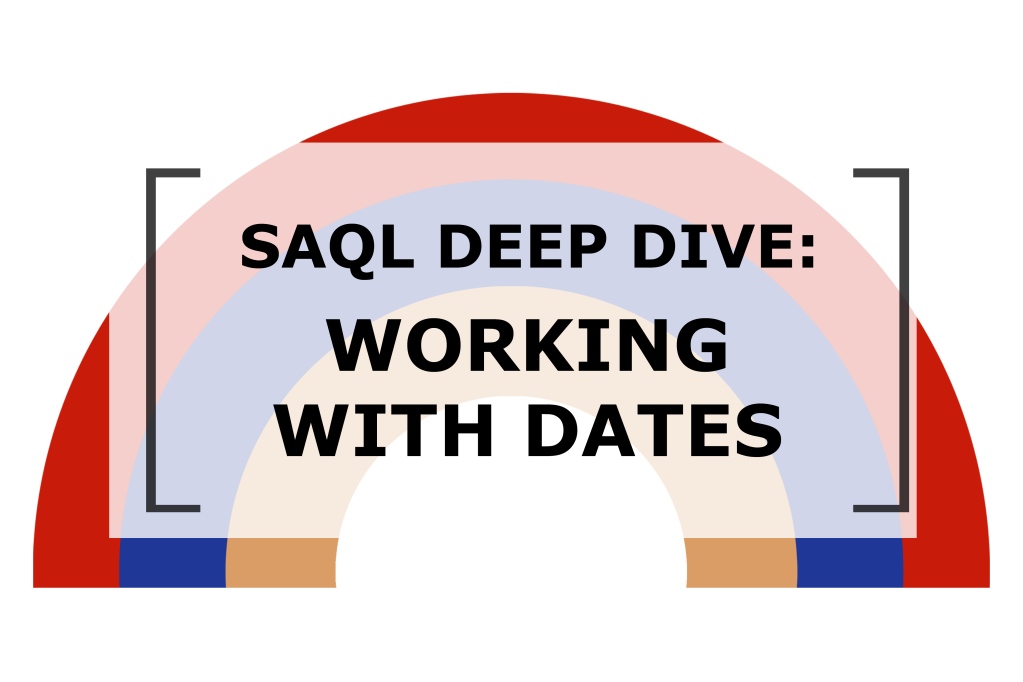
SAQL Deep Dive: Working with Dates
by Will Heikes Last week we talked about the basic structure of the CRM Analytics coding language SAQL (Salesforce Analytics Query Language). If you haven’t read that article, check it out here. Over the coming weeks, we’ll be taking the next step with SAQL, discussing additional functions and statements that can take your code to…
-
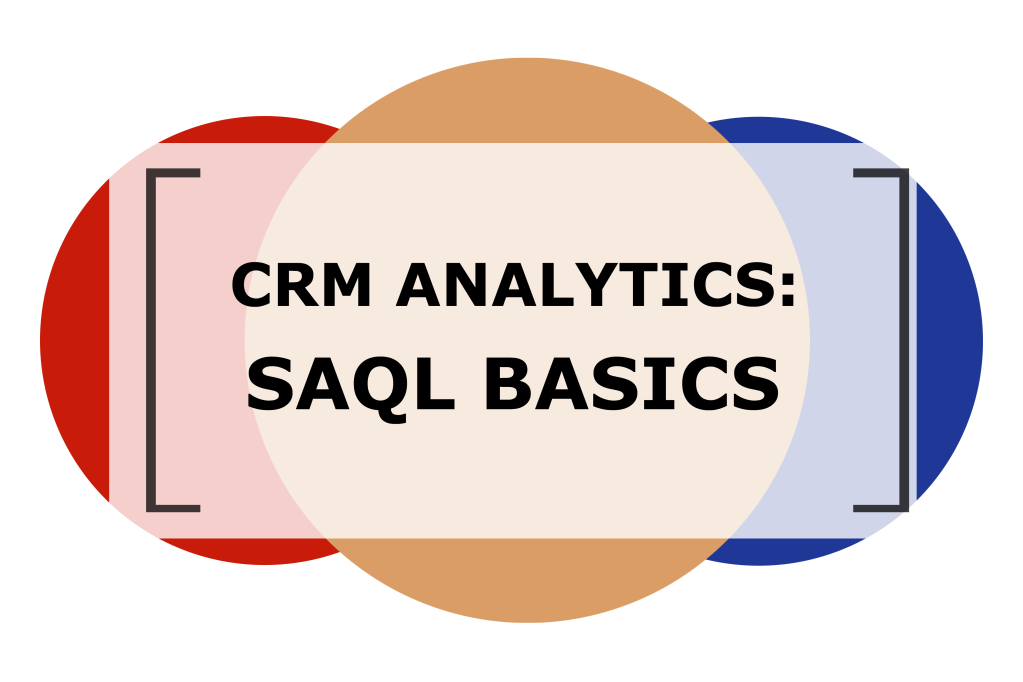
CRM Analytics: SAQL Basics
by Will Heikes If you’ve been working with Salesforce, you’re surely aware of the numerous coding languages that come into play at various points. If you’re working with salesforce app development, you’re like working with JavaScript, HTML, or CSS. If you’ve spent time with Workbench, you’re likely familiar with SOQL. Not to mention other coding…
About Me
I’ve been working with CRM Analytics for the past 6 years. I’ve seen the tool navigate from Wave Analytics, to Einstein, to Tableau CRM, to now CRMA. Working with the tool for so long, I’ve decided to share some tips, tricks, and secrets, to help you get the most out of your Salesforce CRM Analytics experience. Follow for CRMA blog posts, design inspiration, and the occasional Taylor Swift reference!
Let’s connect! Will Heikes | LinkedIn
